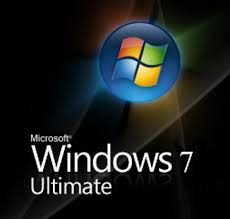 Windows 7 Ultimate is the nonplus ultra edition of the Windows 7 operating system as it is the only edition of Windows 7 that is feature complete. All other editions – with the exception of Windows 7 Enterprise which is Windows 7 Ultimate branded differently – lack features that are included in Windows 7 Ultimate. It combines remarkable ease-of-use with the entertainment features of Home Premium and the business capabilities of Professional, including the ability to run many Windows XP productivity programs in Windows XP Mode. For added security, you can encrypt your data with BitLocker and BitLocker To Go. And for extra flexibility, you can work in any of 35 languages. Get it all with Windows 7 Ultimate.
Windows 7 Ultimate is the nonplus ultra edition of the Windows 7 operating system as it is the only edition of Windows 7 that is feature complete. All other editions – with the exception of Windows 7 Enterprise which is Windows 7 Ultimate branded differently – lack features that are included in Windows 7 Ultimate. It combines remarkable ease-of-use with the entertainment features of Home Premium and the business capabilities of Professional, including the ability to run many Windows XP productivity programs in Windows XP Mode. For added security, you can encrypt your data with BitLocker and BitLocker To Go. And for extra flexibility, you can work in any of 35 languages. Get it all with Windows 7 Ultimate.Windows 7 Ultimate comes with the following set of features that distinguish it from other Windows 7 editions:
* Bitlocker file encryption
* Direct Access
* Branch Cache
:: WindowsSecret trick's :: How to extend Win7's trial to a full four months
In a nutshell: If you install Windows 7 and don't enter an installation
key, the 30-day activation clock starts. To see how many days you have left,
click Start, right-click Computer, and choose Properties. At the bottom of the
dialog under Windows Activation, you'll see the number of days left in your
trial period.
When that number gets perilously close to zero, you can
extend the free period another 30 days via the following steps:
Step 1:
Click Start, All Programs, Accessories. Right-click Command Prompt and choose
Run As Administrator. Enter your administrator password.
Step 2: Type
the following command and press Enter:
slmgr -rearm
Note the space
after slmgr and the hyphen in front of rearm.
Step 3: Restart Windows 7.
Once the OS restarts, the Properties dialog described above will indicate
that Windows 7's activation grace period has been reset to a full 30 days.
You can run the -rearm trick a total of three times. If you perform a
-rearm at the end of each 30-day period, you end up with 120 days of full,
unfettered Windows 7 use without having to supply an activation key in the
interim.
System requirements:
* 1 gigahertz (GHz) or faster 32-bit (x86) or 64-bit (x64) processor
* 1 gigabyte (GB) RAM (32-bit) or 2 GB RAM (64-bit)
* 16 GB available hard disk space (32-bit) or 20 GB (64-bit)
* DirectX 9 graphics device with WDDM 1.0 or higher driver
Sponsor:
1- Genuine Windows 7
Download:
SHA1: 5395DC4B38F7BDB1E005FF414DEEDFDB16DBF610
CRC32: C1C20F76
SHA1: 326327CC2FF9F05379F5058C41BE6BC5E004BAA7
CRC32: 1F1257CA
Extra:






